Works with Google Drive
You can upload files from your PC or Google Drive.
Instruction Manual
We have a simple tutorial guide which explains the features of the software extension and what each button inside the extension does. Read our tutorial and welcome guide on how to use the extension to the fullest.
Sponsored Link:
Any operating system works
This addons works on all computers - the operating system you use doesn't matter.
- Edit your text file quickly from Google Drive or local computer. Edit your text/html files online today with our online notepad software. We allow you to open and edit your text files online with our free software. Once you have finished making the changes needed, you can download the edited text file back onto your computer.
Features:
Install and open.
- After installing the extension. You click on the extension icon and can start editing your notepad files.
Notepad is a simple text editor for Microsoft Windows and a basic text-editing program which enables computer users to create documents. It is not a word processor, and there are no formatting options. It can open and save text files created with word processors, but it cannot save these files as word processor files. Notepad's main uses are to create simple documents such as short notes or plaintext files, or to edit text in other programs such as web pages or source code.
Notepad supports Unicode and can therefore be used to view and edit any text-based document, including HTML and XML documents.
It does not support macros, autocomplete or any other advanced functionality usually found in word processors.
Edit your text files using this free chrome browser software extension now.
Tutorial:
- Install the Extension
- After installing the extension, click on the icon on the toolbar.
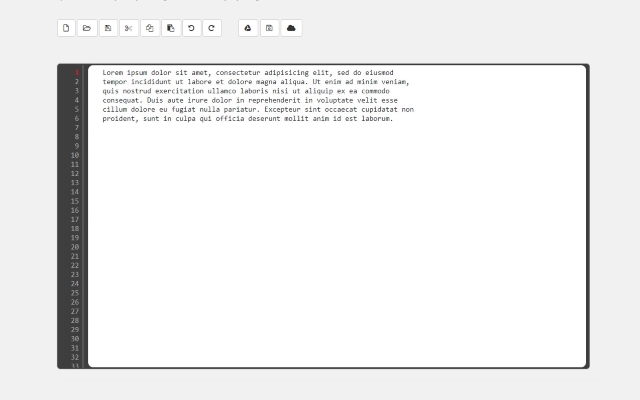
Sponsored Link: